1: The batteries are dead or low
Sometimes, the batteries in your keyboard can die or become low on power. This can cause problems with your keyboard, such as not lighting up or only lighting up dimly.
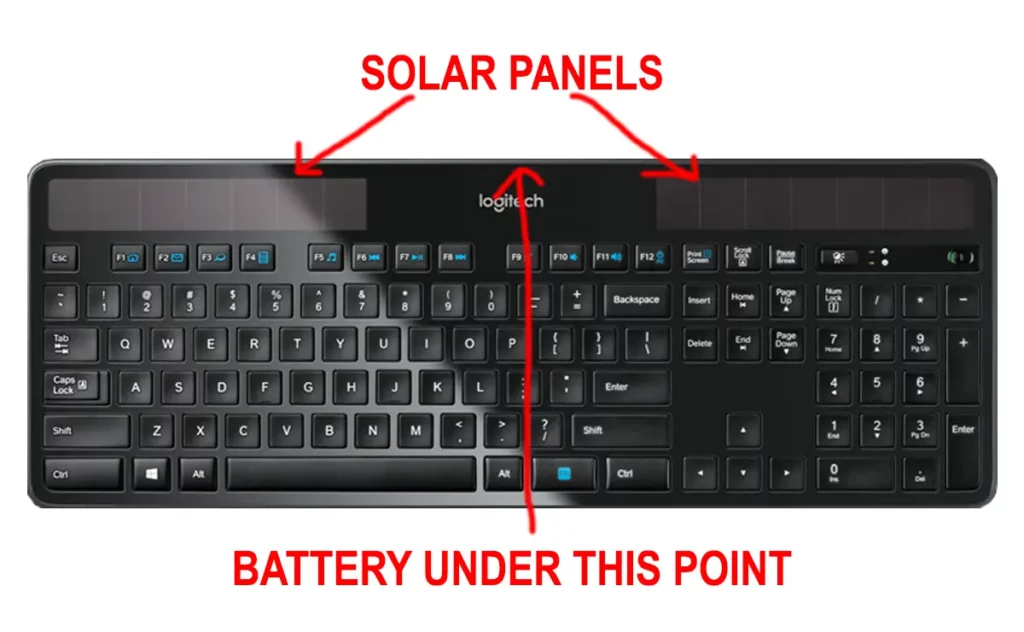
So, what’s the solution? You need to replace the batteries with fresh ones.
- First, find the battery compartment on your keyboard.
- Then, carefully remove the old batteries and replace them with new ones.
- Be sure to insert them the correct way, following the + and – symbols.
- Once the new batteries are in, your keyboard should start working properly again!
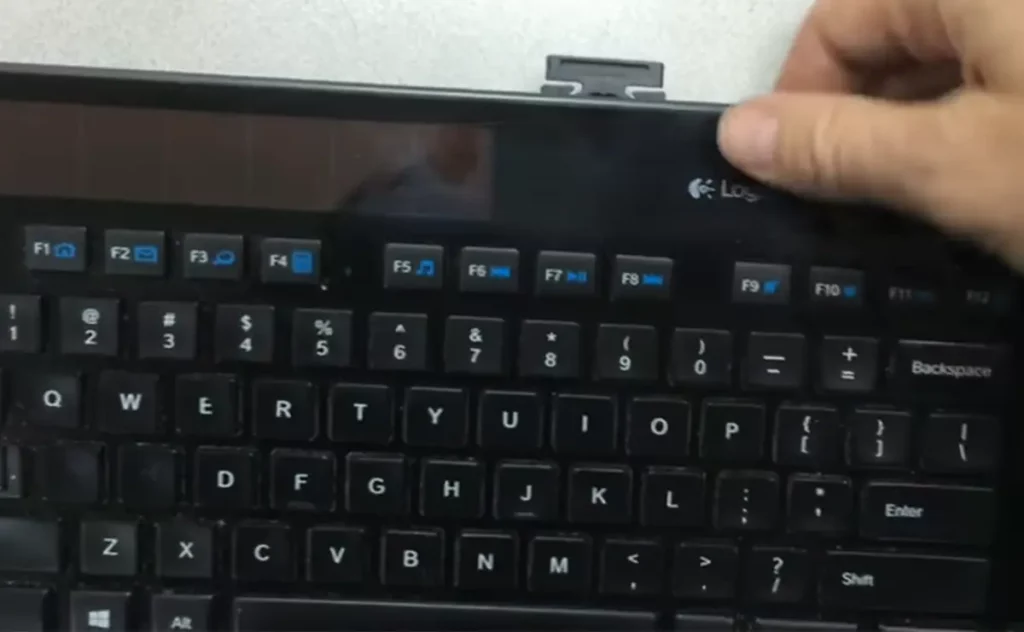
I found the youtube video and it shows this process clearly. It’s easy to follow the steps mentioned in this video tutorial.
2: The keyboard is not getting enough sunlight or artificial light
Another reason could be that it’s not getting enough sunlight or artificial light.
How do you know if this is the problem? Well, if the keyboard doesn’t light up at all or only lights up dimly, it could be a sign that it’s not getting enough light.
But don’t worry, there’s an easy solution. Try placing the keyboard in a brighter location. This could mean moving it closer to a window or using a lamp to provide more artificial light.
According to the Logitech K750 user manual, they say few hours are enough and it mainly depends on the light intensity.
From my personal experience, it took 3 hours to fully charge the solar keyboard.
3: The keyboard is dirty.
Sometimes, when your Logitech solar keyboard doesn’t work, it might be dirty. This means that there could be some dirt or dust stuck in the keyboard.
You can know your keyboard is dirty if the keys won’t work when you press them. Maybe you have to press the keys hard, but they still don’t work.
Luckily, cleaning your keyboard is easy. First, unplug the keyboard from your computer. Then, use a soft cloth and some mild soap and water to clean the keyboard. Be careful not to use too much water, and don’t let any water get inside the keyboard.
I have added the following tutorial to understand the cleaning process of a keyboard. The steps explained in this tutorial were pretty safe and compatible with Logitech k750 solar keyboard as well.
After you finish cleaning the keyboard, let it dry completely before you plug it back in. Once it’s dry, your keyboard should work again like it’s brand new!
4: The keyboard drivers are out of date.
Sometimes, your keyboard drivers are out of date can be the cause.
What does that mean? Well, a driver is like a tiny program that helps your computer and keyboard talk to each other. If your driver is out of date, your keyboard might not work right.
How can you tell if this is the problem? Easy. If your keyboard won’t work at all, this could be the reason.
So, what’s the solution? You just need to update the keyboard drivers from the Logitech website.
Updating means getting the latest version of the driver that works with your keyboard and your computer. It’s kind of like getting a shot that helps keep you healthy!
By the way, there are a few pieces of software you can use to upgrade your drivers inside the Logitech platform such as their SetPoint tool and Firmware Update Tool.
The latest versions (4th April 2023) are 3.2.276959 for the Firmware update tool and 6.90.66 for the setpoint tool.
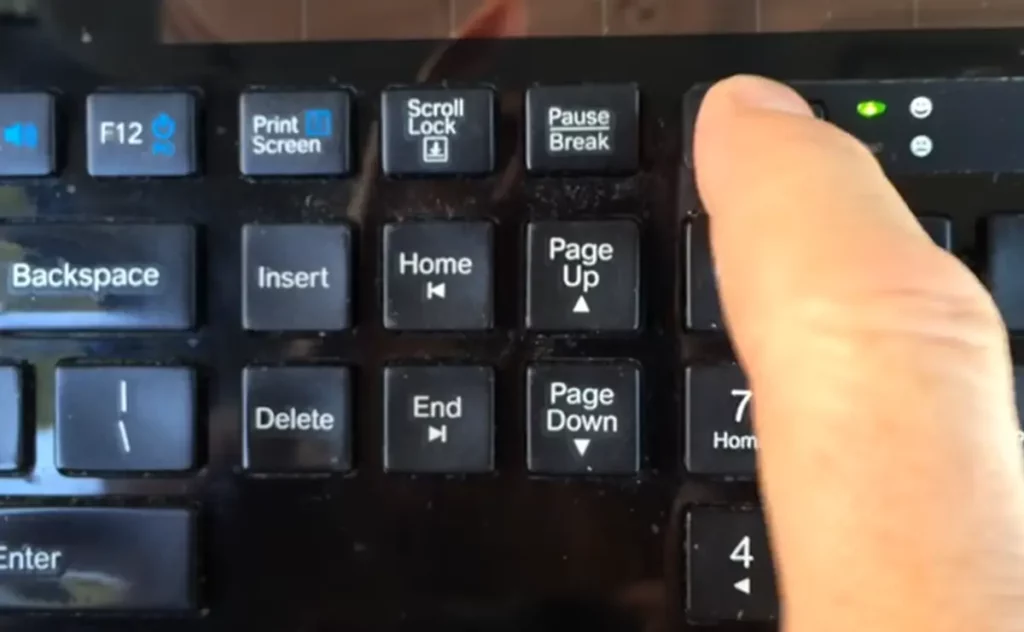
5: The keyboard is defective
Well, one reason could be that the keyboard is defective. You can tell if this is the case if the keyboard won’t work at all, no matter what you do.
If you suspect that your keyboard is defective, there is a solution. You should get in touch with Logitech customer support to request a replacement. They’ll be able to help you out and get you a new keyboard that actually works.
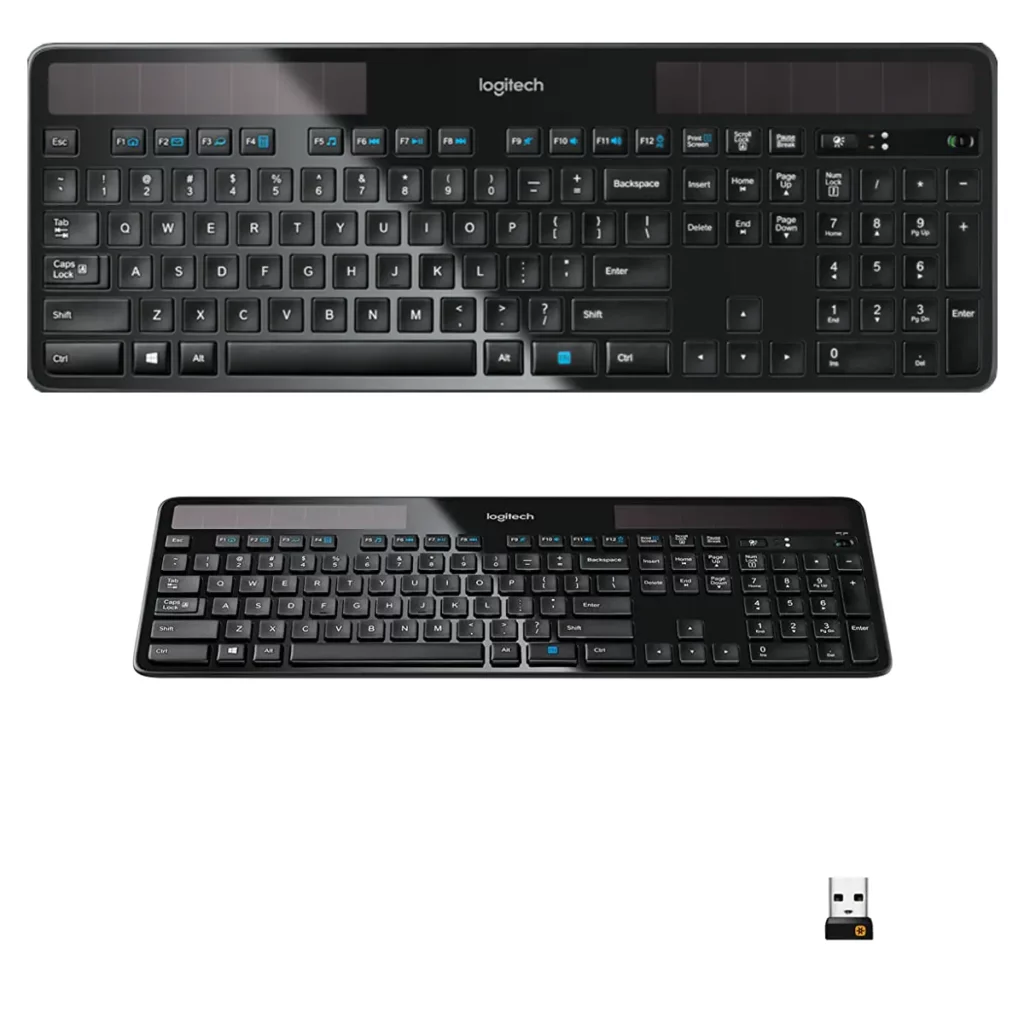
You can contact Logitech customer support through this link. They have a chat service as well. I like the chat option so much since it won’t burn my time like waiting for a person to answer my call.
So, if you’re having trouble with your Logitech solar keyboard, don’t worry too much. Just remember that one of the reasons it might not be working is if it’s defective. If that’s the case, just reach out to Logitech customer support for help.

Eng. Matthew Joseph Nandirio is the Founder of walkingsolar.
After graduating from the University of Houston in 2002, matt started working as a Solar Electrical Engineer for several multi-national solar energy companies.
He has a wide range of experiences including solar system requirement analysis, planning, maintaining, debugging and even solar device development through research.
He now shares his 20 years of expertise through his articles on the walkingsolar website.
Further, he is also the author of two books on Solar Technology, “Solar Power for Villages” and “DIY Solar System for Dummies”.
